Transform Your Images: A Comprehensive Guide to Creative Photo Editing with Bokeh Effect Using Adobe Photoshop CC 2025, Imagelys Picture Lab, and Luminar Neo
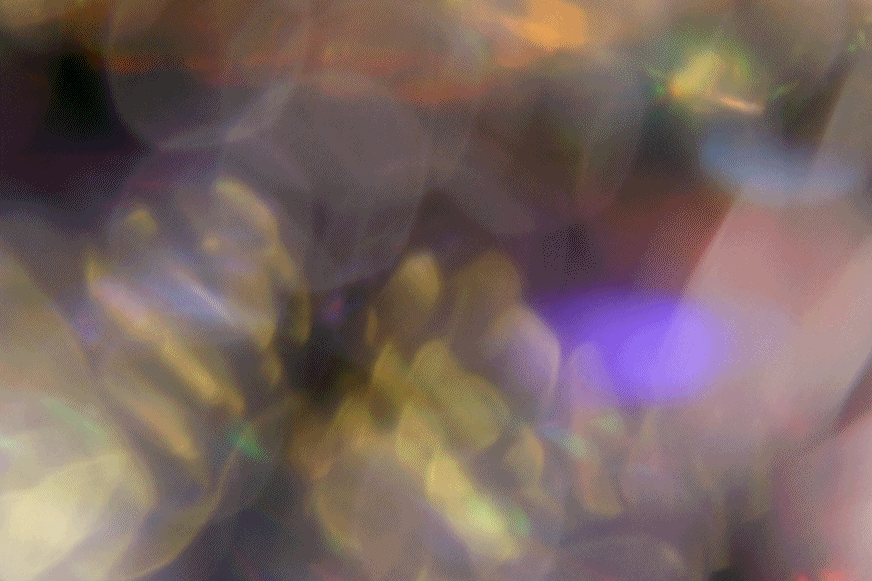
Introduction: The Art of Photo Editing in the Digital Age
In today's digital era, photo editing has become an indispensable skill for anyone looking to enhance their photography. Whether you're a professional photographer or an enthusiastic hobbyist, mastering photo editing tools can transform your images into breathtaking art pieces. This comprehensive guide will delve into using Adobe Photoshop CC 2025, Imagelys Picture Lab, and Luminar Neo. We will explore various techniques, focusing on the enchanting Imagelys Bokeh effect that can add depth and allure to your images. By the end of this article, you'll have the skills and confidence to create stunning edits that will captivate your audience.
Section 1: Setting the Stage with Adobe Photoshop CC 2025
Adobe Photoshop CC 2025 remains a powerhouse in the world of photo editing. Its interface offers an array of tools that provide you with endless opportunities for creativity. As you begin your editing journey, familiarize yourself with the workspace and tools like layers, masks, and adjustment layers that form the backbone of Photoshop editing.
Dive into the basics by understanding the functions of each essential tool. For instance, layers allow you to build complex compositions without altering the original image. Adjustment layers enable non-destructive edits to adjust colors, levels, and contrast, giving you precise control over your edits. Equipped with this knowledge, you can start planning the perfect layout and adjustments for your image.
Section 2: Crafting the Perfect Base with Imagelys Picture Lab
Imagelys Picture Lab is an often-overlooked gem in the photo editing world. With its intuitive design, it allows both beginners and seasoned editors to create intricate image designs effortlessly. Getting started with Imagelys involves selecting your photo and exploring the vast library of effects and textures offered by the tool.
Focus on using layers and blending modes to add textures and effects that enhance your image. The real charm of Imagelys lies in its ability to allow you to experiment freely with different settings. Adjust blending modes and opacity to see your images come to life with varying depths and styles, setting a solid foundation for further embellishments.
Section 3: Enlivening Your Photos with the Imagelys Bokeh Effect
Creating a beautiful bokeh effect is one of the most captivating techniques you can apply to your photos. Traditionally, bokeh is achieved with high-quality lenses, but with Imagelys, you can simulate this effect digitally, adding a professional touch to your images.
To apply the Imagelys Bokeh effect, start by selecting the specific areas of your image that will benefit most, usually the background. This effect enhances subject separation, creating a dreamy, focus-driven image. By playing with Imagelys' filter settings and tweaking parameters like circle size and light dispersion, you can produce stunning bokeh effects that transform ordinary backgrounds into dazzling halos of light.
Section 4: Enhancing Image Vibrancy with Luminar Neo
Luminar Neo brings AI-driven photo editing to your fingertips. Its user-friendly interface makes complex edits accessible with a few simple clicks. Dive deep into the world of Luminar Neo to enhance the colors and vibrancy of your images.
Learn how color grading, AI structure, and portrait bokeh work harmoniously to breathe new life into your photos. The AI tools in Luminar Neo allow for automatic adjustments that enhance image details without sacrificing quality. Experiment with different filters and adjustments available in Luminar Neo to further refine your edits and give your photos a polished, professional look.
Section 5: Bringing It All Together: Integrating Tools and Effects
Once you've mastered Photoshop, Imagelys, and Luminar Neo individually, it's time to bring all these tools together. Integrating elements from each tool allows you to capitalize on their strongest features and apply them cohesively to your work.
Begin by using Photoshop's advanced lasso and selection tools to highlight specific areas of interest. Then, switch to Imagelys for applying intricate background effects or additional textures. Finally, enhance color and vibrancy further in Luminar Neo, using its AI tools to make your subject pop. The result is a stunning image with a seamless blend of effects from all three powerful platforms.
Section 6: Troubleshooting Common Photo Editing Issues
Even experienced editors face challenges during the editing process. Understanding and troubleshooting common issues can save you time and enhance your workflow. Problems like oversaturation, halos, or pixelation can quickly diminish the quality of your edits.
When dealing with these issues, Photoshop's adjustment layers can help correct color imbalances, while Imagelys' flexibility with layering and texture application can counteract unwanted artifacts. Luminar Neo’s AI tools provide detailed adjustments to fix over-editing problems. Embracing systematic problem-solving in your editing process will allow you to confidently tackle any challenge.
Section 7: Final Touches: Perfecting Your Image Every Time
The final touches often distinguish a good photo from a great one. Whether you are making the last adjustments to contrast, sharpening details, or cropping for composition, these final steps give your image that polished finish.
Refine your workflow by revisiting each platform: Use Photoshop for fine-tuning and precision editing, Imagelys for any last-minute textural enhancements, and Luminar Neo to apply final AI-powered effects for clarity and depth. These careful adjustments ensure your image is ready for print, web publication, or personal showcase.
In conclusion, mastering the integration of Adobe Photoshop CC 2025, Imagelys Picture Lab, and Luminar Neo will significantly elevate the quality of your photo edits. Each tool adds something unique to your skill set, allowing you to produce professional-grade images that reflect your creativity. By following this guide, you will unlock new opportunities for artistic expression and bring your photographic visions to life.
You can read this tutorial available at Imagelys Help Page. Imagelys users are introduced to the basic principles and techniques required to master the bokeh effect. Imagelys’s tools present both flexibility and precision, allowing users to experiment with varying types of blur and control over their application. Whether adjusting the intensity or the shape of the bokeh, Imagelys encourages creativity at every step. Notably, by following this tutorial, users can enhance their understanding of how foreground and background elements interact, achieving professional-quality results with ease.
Imagelys Picture Lab offers a free trial version that allows users to explore its powerful features for creating seamless textures, enhancing photographs, and crafting unique visual effects. Here’s how you can access and use the free trial:
Steps to Get the Free Trial:
1. Visit the Official Website: Go to the Imagelys Picture Lab website.
2. Download the Free Version: This version is fully functional but may have some limitations compared to the full version.
3. Install the Software: Once downloaded, follow the installation prompts on your computer to set up Imagelys Picture Lab.
4. Explore Features: Use the software to experiment with:
• Creating seamless textures and patterns.
• Applying artistic filters and effects to images.
• Enhancing photos with advanced editing tools.
Features to Explore in the Free Trial:
• A wide range of pre-made textures and the ability to customize your own.
• Advanced blending and layering options.
• Support for high-resolution images.
• Integration with other creative software.
The free trial is an excellent way to explore Imagelys Picture Lab’s capabilities and see how it can enhance your creative projects before committing to the full version. Go to the Imagelys Picture Lab website.
NEWSLETTER
Subscribe Now to Get Your First Free Bonus Filter Pack + Exclusive Updates!
Créé avec ©systeme.io








